
GodotSfxr
A downloadable tool
Godot plugin that adds the SfxrStreamPlayer node and SfxrAudioStream Resource to generate sound effects inside the editor.
Ported from jsfxr (by Eric Fredricksen), which is a port from the original sfxr (by DrPetter).
Installation
Download the zip attached below and copy the contents of the "addons" directory on the zip to the "addons" directory of your Godot Project.
* After installing the plugin you need to enable it on the menu: Project > Project Settings... > Plugins > GodotSfxr.
Usage
Add the desired node: SfxrStreamPlayer, SfxrStreamPlayer2D, or SfxrStreamPlayer3D.
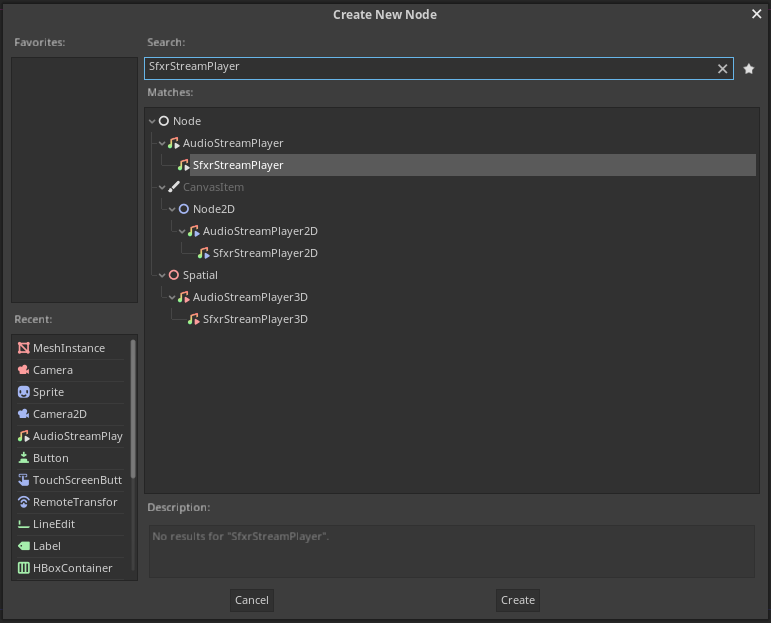
Select a preset sound effect under the Generators group in the inspector.
That will generate and save an AudioStreamSample resource with the audio data (embedded on the node).
You can adjust the sound parameters on the inspector as needed.
The sound will play automatically after being generated, but you can also click on the Playing property to make it play.
If for some reason you need to regenerate the sound (maybe you deleted the stream resource), you can use the Force Rebuild option under the Actions group.
Everything else works as in the regular AudioStreamPlayer node.
For example, you can call the play function on the node, or connect to the finished signal.

Depending on your needs, you can also create a SfxrAudioStream Resource that will contain the audio data, and has all the same options as the nodes above.
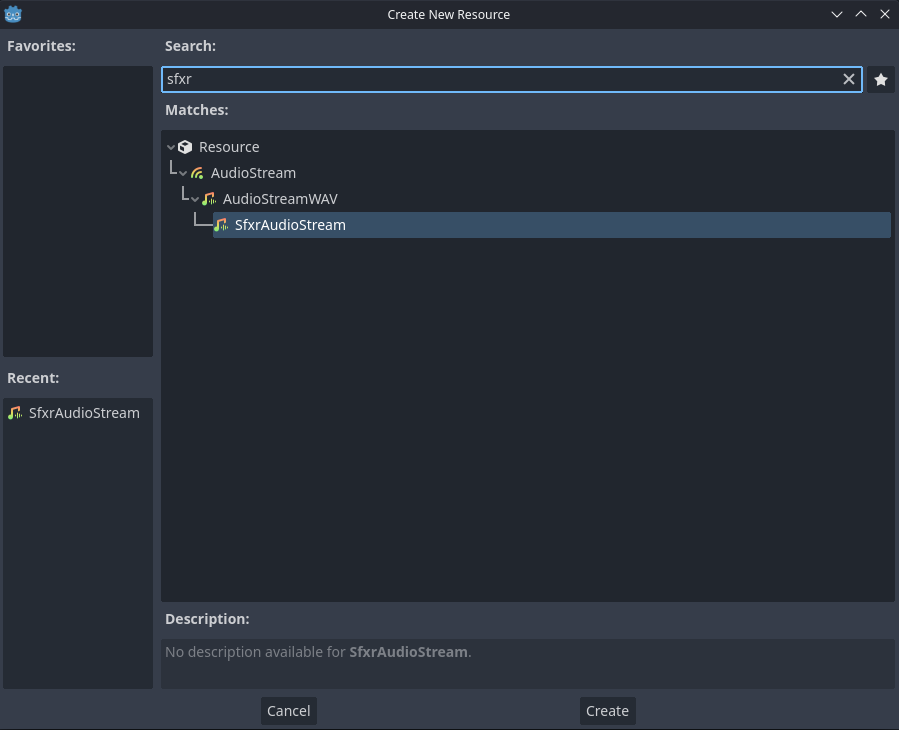
Then you can use that resource by setting it to the stream parameter of any AudioStreamPlayer.
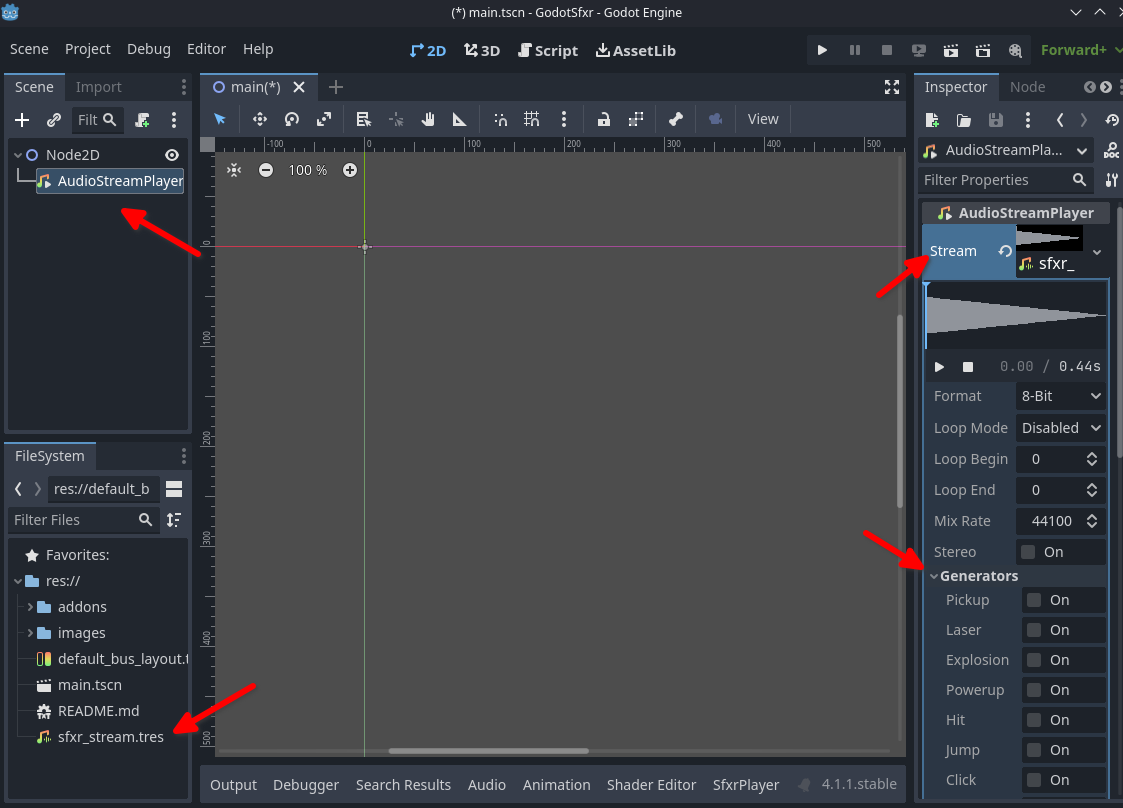
| Status | Released |
| Category | Tool |
| Rating | Rated 4.8 out of 5 stars (5 total ratings) |
| Author | tomeyro |
| Tags | Godot, godot-plugin, Sound effects, tool |
Development log
- GodotSfxr finally works in Godot 4.x (again)!Sep 18, 2023
- GodotSfxr is now available for Godot 4!Nov 09, 2022
- GodotSfxr v2.1 - Dedicated nodes for 2D and 3DMar 02, 2022
- GodotSfxr - Post Jam VersionFeb 08, 2022
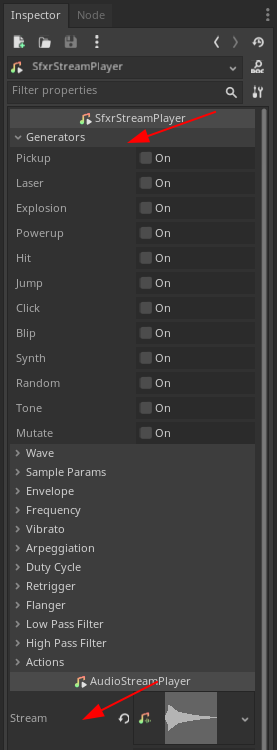


Comments
Log in with itch.io to leave a comment.
why does this use the 3D visualization in Godot?
nvm: using Node to hold these nodes do that, using Node2D do what I expected to do.
is it possible to make a version that works with Godot 4.0?
I want to do it, but I don’t have the time right now.
please change the values for frequency from 0 to 1 to actual frequencies, either way awesome stuff!
Perhaps, something to create effects, explosions, maybe some pre-sets . . .
A very advanced idea, make something where one can type text, then, make chip - speech, and alter stuff like pitch, treble, bass, mid, etc . . . Sort-of, one types the dialogue, one then gets approximate chip - speech, also settings . . .
System Of A Down - Chop Suey (C64 Cover, SAM, Hokuto Force) - YouTube
Really like to be able to make the old iconic chip - tune, in Godot, so it runs on the processor . .
A500 Turrican II - Intro - YouTube . .
An example . .
SEGA GENESIS / MEGADRIVE VST FM SYNTH - YouTube . .
Hello, I have a wish . . To make a simple 8-bit or, arcade DAW in Godot, to make live chip - music, even chip - speech . . .
Maybe it could be in the bottom dock, with the debugger . . .
Something, with a piano roll, ability to set curves, for volume, and, add some simple effects . . Sort-of, a simple DAW, and a chance to look at older synths, and make Godot Synth, or perhaps Godot Symphony, it'd have the classic 8-bit sounds, from Sega, perhaps Nintendo, also arcade . . . Be cool, if the music was made live, instead of a .wav, also chip - speech . . .